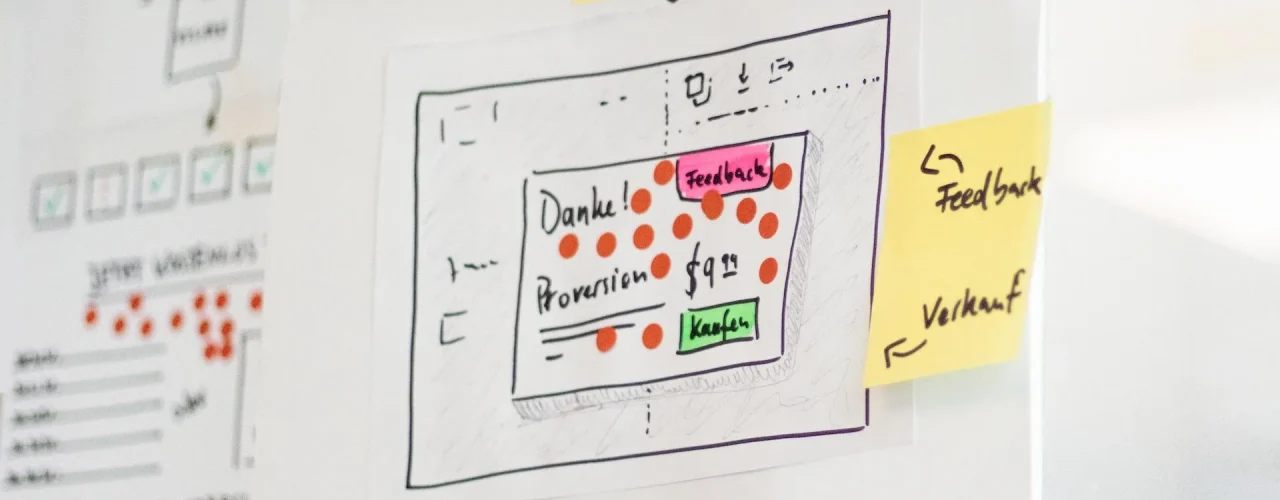Just as car manufacturers test their new vehicles as prototypes, we create software prototypes in software development. This early and usually rudimentary software version is mainly used to test design decisions, validate functions and evaluate initial user experiences in the form of feedback and data. This approach is closely linked to MVP development in order to achieve a fast time-to-market for the new product.
A prototype does not necessarily have to have been programmed: it can take various forms, from simple design mockups to interactive prototypes with basic functions. It is much more about identifying uncertainties at an early stage and thus being able to make adjustments before the actual development process.
Design prototypes
The fastest way to test software is to create design prototypes. Nowadays, UI tools such as Figma offer out-of-the-box prototyping functions with which the end product is merely visualized but already made clickable. Specific click targets, which the designer can define, can be used to create animations, forms and navigations.
We actually always create design prototypes when we design mockups for software products. It doesn’t matter whether it’s a new product or an existing application: The prototypes can be conveniently accessed and tested in the browser or on mobile devices, allowing our customers to get an idea of the end product.
Rapid prototyping for various platforms
In order to reach not only customers, but also a wider range of users, the creation of a “real” software prototype is often the first step. However, this must already meet many criteria, such as high performance and an appealing user interface. In addition, programming for just one platform is not sufficient for appropriate data evaluation. However, creating a separate code base for each individual platform would exceed the time frame and therefore the costs immensely. Finally, a quick validation of the product would also be missed.
Covering different devices with just one code base
This is why software prototypes are built with a single code base that runs on Android, iOS and in the browser. The use of Flutter, an open source framework from Google, facilitates the development of cross-platform software prototypes. As an ideal environment, it helps (product) developers to quickly and efficiently create user interfaces that come very close to the end product.
The cross-platform prototypes that are created in this way are not only visually appealing, but can also run on the respective end devices. The development process is also significantly accelerated and stakeholders get a realistic feel for the final software.
Logins, data storage and more
However, software is not software without functionalities. Further programming work and infrastructure is required to validate the software prototype. But the vast majority of prototypes require functions and infrastructure components that already exist.
Basic features such as authentication or databases for data storage entail further effort. To avoid having to reinvent the wheel, save time and remain scalable at the same time, another tool from Google is often used: Firebase. The platform provides a variety of tools and services for development teams. Providing prototypes with backend functionalities with simultaneous database management is much easier and, above all, faster.
The prototype has now become a software prototype. This enables not only the demonstration of user interfaces, but also the validation of data flows and user interactions.
Benefits
Do you need to make design decisions and collect user feedback at an early stage? Wonderful, because with software prototyping you have found a method that not only saves you time and money, but also clarifies and confirms your own requirements – or not.
The use of tools such as Flutter and Firebase not only makes the prototyping process more efficient, but also enables a more realistic representation of the end product. This can be scaled further and, after successful validation, can be turned into a full-fledged product. Separate web and mobile applications can then be developed without the risk of the product not working after all.