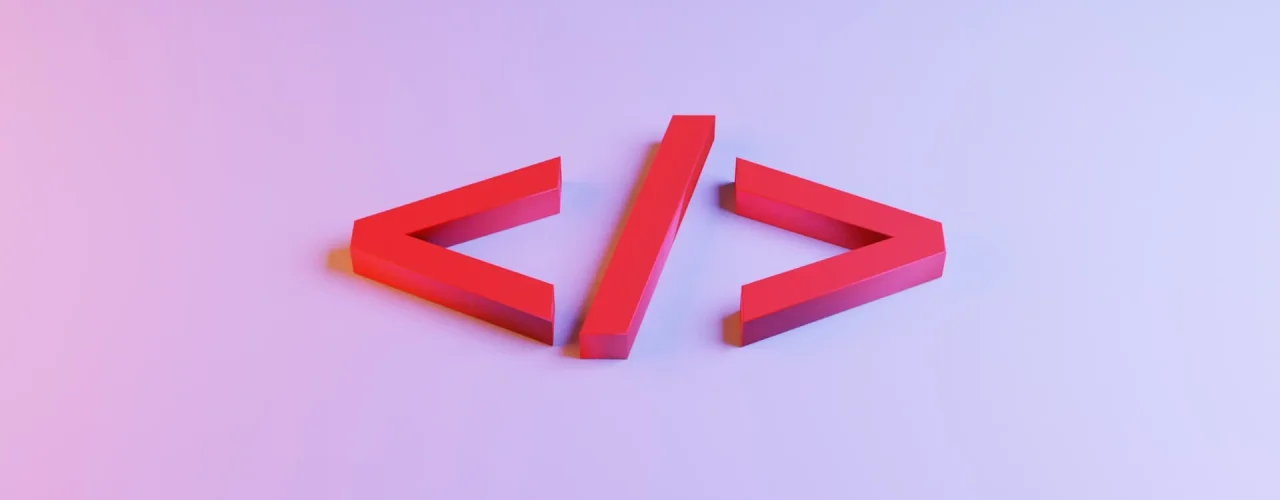The frontend, often referred to as the interface of software applications, is what users see and interact with directly. As an indispensable part of every app, it seamlessly combines technology and design. It is the interface between the software and its user, focusing primarily on design and user experience.
For web applications, the term frontend refers to the part that runs in the user’s browser. It includes everything visible on a website – from the structure and layout to the interactive elements.
Frontend development, on the other hand, means designing and programming these visual and interactive aspects.
Frontend technologies
HTML should be familiar to everyone these days: The markup language with which every website in the world arrives in the browser. As HTML alone does not look good, there is also CSS:CSS is used to format the structure built with HTML. This means that menus are arranged, background colors are set, font types and sizes and so on.
JavaScript frameworks
Nowadays, JavaScript frameworks such as React, Angular or Vue.js are used alongside the classics such as HTML and CSS. They can be used to create responsive and dynamic user interfaces. They are particularly popular for the development of single-page applications.
Their component-based approach makes them particularly interesting. This makes it possible to design and structure individual areas of applications in such a way that they can be reused. This not only reduces duplicate program code for developers, but also for users, who have to download fewer static resources and can view content more quickly.
Frontend and user experience
A frontend is more than just the external appearance of an application. It is crucial for the user experience (UX) and therefore for the success of a software. After all, software is only as good as its users perceive it to be. An intuitive and appealing front end can make the absolute difference between a popular application and a poor one, to say the least.
It ensures that users can easily find what they are looking for and complete tasks efficiently. This is especially important as user expectations continue to rise. Users expect quick feedback, intuitive application guidance and smooth processes.
The role of design (UI)
Design in the front end goes beyond aesthetics. It affects the entire user journey. A good design is clear and consistent, which ultimately contributes to end user satisfaction.
But what exactly does user-friendly mean?
- Intuitive navigation: A web store with clever navigation enables users to find what they are looking for quickly and efficiently. Structured categories or highlighted elements are examples of user-friendly design elements.
- Responsive design: For an optimal display, regardless of the device type, we speak of responsive design. This creates a consistent user and brand experience.
- Visual highlights: Attractive visual elements such as high-quality product images or appealing graphics help users to engage more with the content. Complex information can also be made more easily understandable or accessible.
Frontend vs. backend
While the frontend is what users see and experience, the backend refers to the server, applications and databases that work behind the scenes. Both areas must work together harmoniously to enable a functioning web application.
Smooth integration
An effective app requires seamless integration between the frontend and backend. This means that data flows smoothly between the server and the user interface and that changes in one area have no negative impact on the other.
Let’s look at a project management tool for task management as an example.
Task creation and management
When a team member creates a new task, important information such as title, description, due date and the person responsible is entered into a form. This data is then sent directly to the backend, which is responsible for processing and storing it in the database.
Synchronization with real-time updates
If a team member changes the status of a task, for example from “Open” to “In progress”, this change is immediately recorded by the front end and sent to the server. There, the status is updated in the database.
The important thing about this process is that every change that takes place on the server is immediately communicated to the front end.
Summary
A frontend is much more than just the “front page” of an application. Optimized for the user, it is the decisive factor for the success of an app or software.
Together with a well thought-out design, it makes a significant contribution to ensuring that an application not only works, but also inspires users. When user demands are constantly increasing, a powerful and appealing front end is not a luxury, but a necessity.